 |
|
|
|
 |
|

|
|
|
|
|
|
|
|
|
|
|
|
|
|
|
|
|
|
 |
|
| EZ Maintenance WEB™ |
|
Our Web version of EZ
Maintenance™, EZM Web™
is accessible anywhere in the
world there is an internet
connection.
|
| |
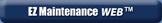 |
| Partial Client List |
|
| EZ Maintenance™ for Windows
|
| EZ Maintenance™ for Web |
| |
|
|
|
| Features |
|
- Schedule All Maintenance
- Equipment & Vehicles
- Full Inventory Control
- P.O.s, RFBs, Invoices
- Work Orders, Bar Coding
- Emergency Work Orders
- Email Alerts
- QuickBooks Link
- Send Work To Vendors
- Customer/Vendor Tracking
- Track Customers
- Maintenance Histories
- Access Passwords
- Supervisory Control
- And Much More!
|
|
| Contact Information |
|
Pinacia Inc.
5699 Kanan Road, #349
Agoura Hills, CA USA 91301
Phone: (818) 396-8550
Sales Support: ext. 1
Tech Support: ext. 2
Fax: (818) 396-3524
info@pinacia.com
|
|
|
|
|
 |
Previous
Section:
 Creating
Barcodes Creating
Barcodes |
Next
Section:
Sample Reports |
|
|
| Password
Control |
EZ
Maintenance features Multi-Level password control.
Management can grant three levels of passwords for users,
which allow lesser or greater access to EZ Maintenance's
functions.
1. Read only
2. Partial data entry
3. Total data entry and control
|
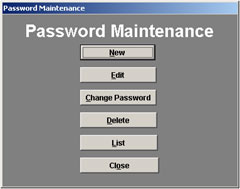 |
Only
users with a System Administrator level password have
access to view and change other users and their passwords.
Repack Database
EZ Maintenance also allows users to Repack the Database,
which is a very useful function serving two purposes.
1) Repacking the Database speeds up the workings of EZ
Maintenance. After using a database for a while and adding
and deleting records, the tables need cleaning up. All
the tables in EZ Maintenance will be cleaned up and take
up less hard drive space with the click of a button.
2) In the event that there is a computer crash, a power
surge, or other incident that may cause data problems
within your software, a click on Repack Database can quickly
and efficiently cure data problems. Note, however, that
it is not a replacement for backing up your database periodically.
|
Previous
Section:
 Creating
Barcodes Creating
Barcodes |
Next
Section:
Sample Reports |
|
 |
 |
| 1. |
What sort of management control is available? |
| |
The passwords can be set to three access levels:
Read Only
Access to certain bits of program, but not the final work order approval
Full Access (management)
|
| 2. |
Can I change the passwords once they are issued to me? |
| |
Yes, an operator can customize the passwords to fit your company's structure. |
| 3. |
How do I view or change passwords in EZ Maintenance? |
| |
The System Administrator can change any of the passwords. The other users are not allowed to change passwords, even their own.
To view or change the existing passwords: log into EZ Maintenance as the System Administrator, go to Password Maintenance and click on the list button. This will show you the passwords for all of the other users. Click on Change Password to change them if necessary.
|
|
 |
 |
|
|
|