 |
|
|
|
 |
|
 |
|

|
|
|
|
|
|
|
|
|
|
|
|
|
|
| EZ Maintenance WEB™ |
|
Our Web version of EZ
Maintenance™, EZM Web™
is accessible anywhere in the
world there is an internet
connection.
|
| |
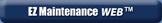 |
| Partial Client List |
|
| EZ Maintenance™ for Windows
|
| EZ Maintenance™ for Web |
| |
|
|
|
| Features |
|
- Schedule All Maintenance
- Equipment & Vehicles
- Full Inventory Control
- P.O.s, RFBs, Invoices
- Work Orders, Bar Coding
- Emergency Work Orders
- Email Alerts
- QuickBooks Link
- Send Work To Vendors
- Customer/Vendor Tracking
- Track Customers
- Maintenance Histories
- Access Passwords
- Supervisory Control
- And Much More!
|
|
| Contact Information |
|
Pinacia Inc.
5699 Kanan Road, #349
Agoura Hills, CA USA 91301
Phone: (818) 396-8550
Sales Support: ext. 1
Tech Support: ext. 2
Fax: (818) 396-3524
info@pinacia.com
|
|
|
|
|
 |
|
|
Inventory and Purchasing Introduction
EZ Maintenance software has a full-featured inventory control module that
allows you to perform the following tasks:
- Track and control your inventory and
keep track of inventory levels and minimum
reorder points.
- Enter your parts and materials vendors into
EZ Maintenance
- Create Requests for Bid that you can send to
your vendors to receive bids for materials and parts.
- Create Purchase Orders that you can send to
your vendors.
- Receive arriving shipments of inventory
against Purchase Orders and automatically update your
inventory.
- Create a Vendor Ratings System to rate your
materials and parts vendors.
- And more!
Each of these features is accessed at the Inventory Module main
menu:
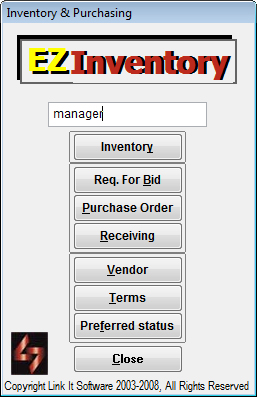
View the other areas of this tour for more information about Inventory
Tracking, Vendors, Creating Requests
for Bid, Creating Purchase Orders, and
Receiving Inventory in EZ Maintenance.
Automatic Inventory Level Adjustment
In addition to letting you manually adjust inventory levels to reflect new
items introduced into your inventory or items taken out for use, EZ
Maintenance also has features that automatically adjust inventory levels for
you:
- When inventory materials or parts are listed in a work order
generated by EZ Maintenance, EZ Maintenance gives you the option to
automatically deduct the items from your inventory. EZ Maintenance
will also automatically record the date on which the items were used
and the quantity that was used for future reference.
- When an inventory item is received through the
Receiving feature in the Inventory
Module, EZ Maintenance automatically raises the
quantity of that item in your inventory by the amount that was
received. Also, EZ Maintenance automatically records the date on
which the item was received and the quantity for future reference.
Choose Your Level of Inventory Tracking
EZ Maintenance also lets you adjust the level of inventory tracking that you
want to use. In the Preferences section of EZ Maintenance,
there is a setting that allows you to choose the level of inventory tracking
that you want to employ. You can choose Full Inventory
Tracking, which fully enables the inventory tracking module,
Price List Only, which does not track inventory levels and
simply keeps a list of your inventory items and basic information about them
(such as price), and None, which disables the inventory
tracking module if your business does not need inventory tracking.
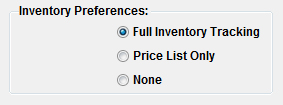
|
|
|
|
|
|
|
|