 |
|
|
|

|
|
|
|
|
|
|
|
|
|
|
|
|
|
|
|
|
|
|
|
 |
|
 |
|
| EZ Maintenance WEB™ |
|
Our Web version of EZ
Maintenance™, EZM Web™
is accessible anywhere in the
world there is an internet
connection.
|
| |
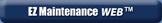 |
| Partial Client List |
|
| EZ Maintenance™ for Windows
|
| EZ Maintenance™ for Web |
| |
|
|
|
| Features |
|
- Schedule All Maintenance
- Equipment & Vehicles
- Full Inventory Control
- P.O.s, RFBs, Invoices
- Work Orders, Bar Coding
- Emergency Work Orders
- Email Alerts
- QuickBooks Link
- Send Work To Vendors
- Customer/Vendor Tracking
- Track Customers
- Maintenance Histories
- Access Passwords
- Supervisory Control
- And Much More!
|
|
| Contact Information |
|
Pinacia Inc.
5699 Kanan Road, #349
Agoura Hills, CA USA 91301
Phone: (818) 396-8550
Sales Support: ext. 1
Tech Support: ext. 2
Fax: (818) 396-3524
info@pinacia.com
|
|
|
|
|
 |
Next
Section:
Entering
and Viewing Vehicles
|
Watch a Video about Entering Vehicles and Setting Up Maintenance Schedules.
You can also Watch a Video about Setting Up the Vehicle Service Module, which includes a section on how to create service profiles.
Setting Up Vehicle Maintenance Schedules in EZ Maintenance
Setting up a complete preventive maintenance schedule for a vehicle or an
entire fleet of vehicles in EZ Maintenance CMMS is simple! When you enter a
new vehicle into the program, you just have to select the service
profile that contains the appropriate maintenance schedule for
the vehicle you are entering, and EZ Maintenance automatically schedules all
maintenance and alerts you when maintenance has become overdue.
What is a service profile? A service profile is a
complete description of the maintenance schedule for a type of vehicle
including all of the materials and parts used in each scheduled maintenance
event, as well as all of the individual steps needed to complete each
maintenance. Let's say that you are entering several similar vehicles into
EZ Maintenance which all have the same exact maintenance requirements. In EZ
Maintenance, instead of having to set up the same maintenance schedule over
and over again for each vehicle you enter into the program, you simply
create one service profile that describes the maintenance schedule for that
type of vehicle, then apply it to each vehicle over and over
again.
For example, you can create a "Passenger Car" service profile that specifies
the following (simplified) maintenance schedule:
- A 3000-mile / 3-month maintenance that includes an oil change, fluid
and filter check.
- A 48000-mile / 4-year maintenance that includes a transmission flush
and a spark plug replacement.
Now, whenever you enter a car into EZ Maintenance with these maintenance
requirements, you just select the "Passenger Car" service profile, and a
complete maintenance schedule is set up for the car. Preventive maintenance
events are automatically scheduled by EZ Maintenance based on the schedule
you provide. When the scheduled maintenance events become due either because
the mileage has gone over the point at which it is scheduled or a sufficient
time has elapsed (e.g. 3000-mile / 3-month, whichever comes first), EZ
Maintenance will automatically alert you that the maintenance is
due!
The Service Profiles are created by the EZ Maintenance
user. You select the service profile for a vehicle when you enter a new
vehicle into EZ Maintenance. The service profile is selected from a
drop-down box similar to the one shown here:
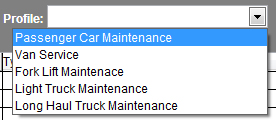
In the drop-down box shown here, you can see service profiles for some types
of vehicles including a passenger car, a van, and a light truck.
|
|
Next
Section:
Entering
and Viewing Vehicles |
| |
 |
 |
| 1. |
Can we set up both recurring, routine maintenance or service as well as such intermittent work as complete overhauls? |
| |
Yes, EZ Maintenance vehicle maintenance software allows you to do both quickly and easily from a simple menu. |
| 2. |
What is the difference between services and service types? |
| |
A Service is the description of the action that is going to be performed, for example a mechanic needs to check an air filter. Service Types are the things a mechanic would work on, for example tune up, versus replacing parts. |
| 3. |
What is the purpose of a Vehicle Maintenance Profile? |
| |
The purpose of a Vehicle Maintenance Profile is to outline the best way possible to maintain and service a vehicle. Once the guideline has been established, it can be selected from a drop down menu and applied to any other vehicle that needs to follow the same Profile to stay in service.
|
| 4. |
How does EZ Maintenance know when to schedule maintenance based upon a vehicle's mileage? |
| |
EZ Maintenance vehicle maintenance software requires that an operator enter in the mileage of the vehicle every week as well as after every Work Order. So, when the vehicle's preventative maintenance profile is entered into the system, an operator can select how often (mileage wise) the vehicle needs to be maintained. |
|
 |
 |
|
|
|