 |
|
|
|
 |
|
 |
|
 |
|
 |
|
 |
|
| EZ Maintenance WEB™ |
|
Our Web version of EZ
Maintenance™, EZM Web™
is accessible anywhere in the
world there is an internet
connection.
|
| |
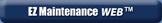 |
| Partial Client List |
|
| EZ Maintenance™ for Windows
|
| EZ Maintenance™ WEB |
| |
|
|
| |
| Features |
|
- Schedule All Maintenance
- Equipment & Vehicles
- Full Inventory Control
- P.O.s, RFBs, Invoices
- Work Orders, Bar Coding
- Emergency Work Orders
- Email Alerts
- QuickBooks Link
- Send Work To Vendors
- Customer/Vendor Tracking
- Track Customers
- Maintenance Histories
- Access Passwords
- Supervisory Control
- And Much More!
|
|
| Contact Information |
|
Pinacia Inc.
5699 Kanan Road, #349
Agoura Hills, CA USA 91301
Phone: (818) 396-8550
Sales Support: ext. 1
Tech Support: ext. 2
Fax: (818) 396-3524
info@pinacia.com
|
|
|
|
|
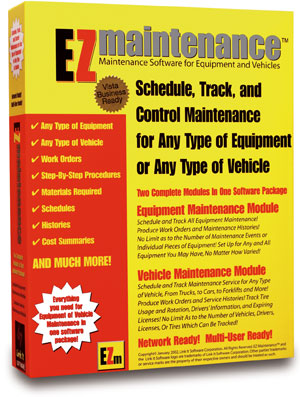 |
EZ Maintenance for Windows
is a complete software package
for scheduling, tracking, and
controlling maintenance for any facility, building, apartment,
equipment and all vehicles plus
inventory control! |
| |
 |
All Modules and 5 Concurrent Users License Included!
Multi Compnay, Sites, Department, Multi-user Security Enabled!
|
 |
|
|
|
Every feature of EZ Maintenance may be reviewed here, or just call us at (818) 574-3970.
We'll answer immediately or call you back in 5 minutes MAX!
|
|
|
|
| |
Like to see a 5 minute, narrated video
summary of EZ Maintenance's Features?
Please just click on the button on the right. |
 |
| |
Would it help to hear actual interviews
with EZ Maintenance Customers?
If so, please just click on the button on the right.
|
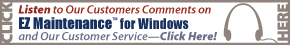
|
| |
By clicking on the button on the right you
can download a Buyer's Guide set up for you
to easily compare features as you look at various
maintenance software packages. |
 |
|
| |
| Want a lot more information? Go to the
Tour EZ Maintenance section on the left.
|
Click on the Vehicle Module button
for a detailed write up of every feature in EZ Maintenance's
Vehicle Maintenance Module plus screen shots and video clips of each feature in actual operation!
Click on the Equipment Module button for a detailed write up of every feature in EZ Maintenance's
Equipment Maintenance Module plus screen shots and video clips of each feature in actual operation!
Click on the Inventory Module button for a detailed write up of every feature in EZ Maintenance's
Inventory Maintenance Module plus screen shots and video clips of each feature in actual operation!
Click on the Video Tour button to view an extensive, narrated video covering every feature in all
modules of EZ Maintenance Software for Windows!
|
| |
| Just click on the appropriate tab below to review a summary of the EZ Maintenance features for tracking equipment and vehicle maintenance. |
|
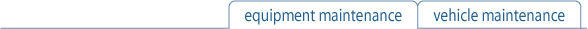 |
Maintenance Scheduling:
Easily Schedule both routine and non routine preventative maintenance!
Features include: Routine preventive maintenance scheduling and frequency (daily, weekly, monthly, etc.)
Automatic calendaring is done by EZ Maintenance CMMS maintenance software of preventive maintenance
on an ongoing basis. If maintenance is missed or overdue, EZ Maintenance CMMS software "flags" the missed
maintenance in red and posts an alert. When the work is actually done, EZ Maintenance CMMS maintenance
software will automatically reschedule the subsequent maintenance in line with its normal frequency.
Equipment Tracking: Track equipment by class, category, and individual equipment serial number or
identifier. Schedule preventive maintenance by time span (days, weeks, months, etc.) or by hours of use.
EZ Maintenance CMMS maintenance software provides history reports for each piece of equipment, including
all costs. EZ Maintenance CMMS maintenance software provides for both worker and management sign offs
on all completed work.
Maintenance Work Orders: EZ Maintenance CMMS preventive maintenance software produces a work
order for each preventive maintenance to be completed, which can be assigned to a specific worker. Work
orders can be batch printed. Work orders can contain step by step instructions coupled with a required parts
and materials list. The work order can be printed, and contains a signature line for the person performing the
work to sign confirming completion of work. EZ Maintenance CMMS preventive maintenance software also
provides for the creation of emergency or "non-scheduled" work orders.
Parts and Materials: EZ Maintenance CMMS work orders contain all parts and materials required for
individual preventive maintenance procedures, and prints them out on individual work orders.
Full Inventory Control and Tracking: EZ Maintenance CMMS contains a full inventory control module.
Preferences can be set to use the full inventory module, to use inventory pricing only, or to not use the
inventory module at all in day to day maintenance operations. If EZ Maintenance's inventory module is set to
track pricing only, EZ Maintenance will track the cost of materials used in maintenance and, if so desired, the
retail price of those materials. The full inventory module will deduct maintenance materials from inventory
when work orders are issued, issue P.O.s and Requests for Bids, track materials costs and retail pricing, list
and tracks all vendors and allows for the setting of minimum and maximum levels of inventory. When
inventory levels run low, EZ Maintenance's alerts the operator to reorder, and tracks all materials ordered
against P.O.s issued.
List And Track Outside Customers Or Vendors: EZ Maintenance allows for the entry of full
customer/vendor information and to have that information appear on specific work orders.
Alerts: EZ Maintenance protects you against missing or falling behind on maintenance. The first screen to
appear when EZ Maintenance is opened shows all maintenance due that day, and any maintenance overdue.
The main screen shows red markers on any area where maintenance items are overdue, and all individual,
overdue maintenance events appear in red.
Maintenance Calendars: EZ Maintenance CMMS not only produces print outs of all preventive
maintenance schedules for all or any piece of equipment, but will produce actual monthly calendars showing
all scheduled preventative maintenance, and the days on which it is to be done.
Bar Coding: EZ Maintenance CMMS will produce bar codes to identify equipment by serial number, or
internal control number. To start a maintenance procedure, operators can simply "swipe" the bar code
attached to a specific piece of equipment.
Supervisory Control: EZ Maintenance CMMS provides for multi-level passwords. Only a supervisor can
approve or edit a preventive maintenance history, or alter schedules.
Complete Reports: EZ Maintenance CMMS provides numerous reports. Among them are complete
equipment lists, maintenance due reports, scheduled maintenance calendar reports, maintenance history
reports, and inventory reports. Where applicable, reports can be pulled by date range.
Click here to view samples.
If You Are Based Outside Of The United States:When you install EZ Maintenance, you can set our
"International" preference. This preference will allow you to enter long addresses, zip codes and countries,
and to use a variety of date formats (mm/dd/year, dd/mm/year, etc.) You can also select such preferences
as liters instead of gallons, and kilometers instead of miles.
|
|
|