|
|
|
|
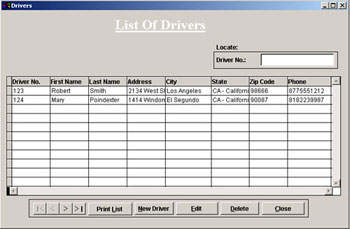 The Drivers section includes all
personal information of each driver,
including their driver�s licenses and expiration
dates, as well as any incidents involving a particular
driver.
The Drivers section includes all
personal information of each driver,
including their driver�s licenses and expiration
dates, as well as any incidents involving a particular
driver.
|
|
Driver Details contains
all of the information about any specific driver. It contains
a Driver Number to easily sort through the drivers that you
have, and view their unique personal details. The table
at the bottom of the screen lists all of the licenses
the driver may have. Simply click on New and enter in
the License Name, Number, Expiration Date, and State.
You may enter in as many different licenses as the driver
has; can include health certificates. EZ Maintenance uses
the expiration dates to track when the driver�s license
will expire. Management can print a report of all expiring
licenses at any time.
|
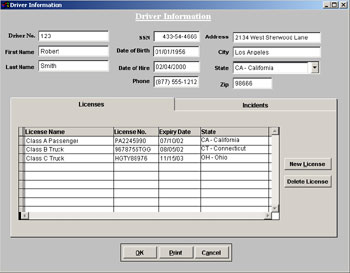 |
Print
List prints all of the drivers you currently have
saved in your database, along with their Driver No., License
Name, and State in which it is registered.
The arrow buttons on the bottom will scroll through all
of the driver entries in the database.
The  & &
 buttons
will jump to the first and last entry, respectively, while
the buttons
will jump to the first and last entry, respectively, while
the  and
and  buttons
will scroll through the database one record at a time. buttons
will scroll through the database one record at a time.
|
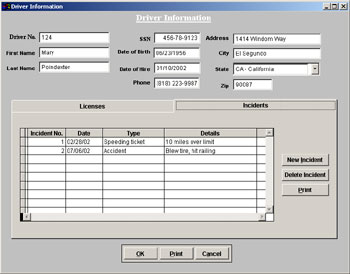 |
| Driver
Incidents is used to record Driver Incidences which can range from tickets to more
serious offenses. Tracking the details can be very important
for insurance purposes.
|
|
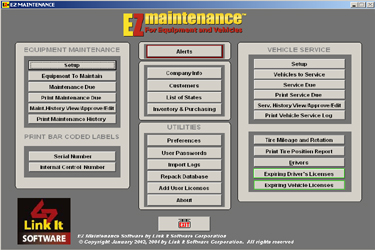 By
simply entering the expiration dates when you initially
set up a vehicle or driver, EZ Maintenance fleet maintenance software
will automatically
warn you 30
days in advance of the expiration date. By
simply entering the expiration dates when you initially
set up a vehicle or driver, EZ Maintenance fleet maintenance software
will automatically
warn you 30
days in advance of the expiration date.
|
Expiring
Driver�s Licenses generates a report with
a mouse click listing all driver licenses (including health
certificates) set to expire within the next 30 days, or within a date range
as set by you. All
drivers� licenses that have been entered into EZ
Maintenance fleet maintenance software are organized according to driver.
The printed
report will display the expiration date of each of the
licenses so that you will know when each driver needs
to renew their license and you may remind them accordingly.
This is a powerful liability feature to help prevent any
of your driver�s from working for your company without
a current license.
Expiring Vehicle Licenses
creates a report that lists vehicle licenses that expire
within the next 30 days. This useful tool tracks each
vehicle license, preventing you from falling behind in
registration; thereby keeping your vehicles from being
driven with an expired license.
|
Click
here to see a sample Expiring
Driver�s Licenses Report
Click here to see a sample Expiring
Vehicle Licenses Report |
Previous
Section:
 Tire
Tracking Tire
Tracking |
Next
Section:
Sample
Reports |
 |
 |
| 1. |
Can we enter and track driver information and driver incidents? |
| |
Yes , EZ Maintenance fleet maintenance software allows for the entry of all driver information and the recording of any driver's accidents. |
|
 |
 |
|