 |
|
|
|

|
|
|
|
|
|
|
|
|
|
|
|
|
|
|
|
|
|
|
|
 |
|
 |
|
| EZ Maintenance WEB™ |
|
Our Web version of EZ
Maintenance™, EZM Web™
is accessible anywhere in the
world there is an internet
connection.
|
| |
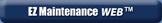 |
| Partial Client List |
|
| EZ Maintenance™ for Windows
|
| EZ Maintenance™ for Web |
| |
|
|
|
| Features |
|
- Schedule All Maintenance
- Equipment & Vehicles
- Full Inventory Control
- P.O.s, RFBs, Invoices
- Work Orders, Bar Coding
- Emergency Work Orders
- Email Alerts
- QuickBooks Link
- Send Work To Vendors
- Customer/Vendor Tracking
- Track Customers
- Maintenance Histories
- Access Passwords
- Supervisory Control
- And Much More!
|
|
| Contact Information |
|
Pinacia Inc.
5699 Kanan Road, #349
Agoura Hills, CA USA 91301
Phone: (818) 396-8550
Sales Support: ext. 1
Tech Support: ext. 2
Fax: (818) 396-3524
info@pinacia.com
|
|
|
|
|
 |
Previous
Section:
 Service
History Service
History |
Next
Section:
Drivers |
Click here to see a video on Tracking Vehicle Drivers.
|
Tire
Mileage and Rotation
Many companies, particularly those who have buses and
trucks or engage in interstate commerce, lease tires or
retread tires and have a need either for insurance or
regulatory requirements to track tire mileage and tire
rotation. EZ Maintenance vehicle maintenance software is designed to
accommodate these
needs.
|
 |
|
|
This
screen gives the user a list of company assigned numbers
for their tires. Print will print out the information
for each selected tire.
|
| Clicking
on New or Edit results in this screen, Tire Rotation Record.
|
 |
| In
this screen the operator can enter complete data for a
tire, including tire size, status, and lease information,
as well as create a complete ongoing history of the vehicles
on which the tire has been mounted and full tire rotation
information. Each tire is assigned a tire number, along
with a name and lease start and end dates. To enter the
status of a tire, simply type that option into the Tire
Status box and it will be saved for you to select for
any tire later on. Click on the New button next to the
grid to enter any movement of the tire to another vehicle,
along with the number of miles that the tire has accumulated.
You can also create a New entry, Save or Delete the current
entry, or Print out the information for this particular
tire.
|
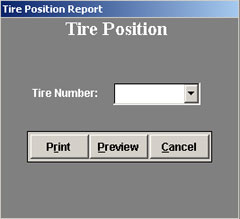 Main
Menu: “Print Tire Position Report” Main
Menu: “Print Tire Position Report”
Print Tire Position Report
tells the user what tires are on which vehicle and provides
a running log of how the tire was rotated. It includes:
Tire Number, how many miles the tire has on it, lease
start and end dates, and the status of the tire, such
as New or Retread. Use the drop down menu to select the
Tire Number for the particular tire you wish to print
a complete report for. Clicking on the Preview button
will allow the user to view the summary prior to printing.
NOTE: Tire Position Report can be extremely valuable in
the event of tire failure or for if a regulatory or leasing
agency needs a mileage report on the tire itself. In addition,
proper tire rotation can prolong the life of the tire—saving
money as a result.
|
| Click
here to view a sample Tire
Position Report |
Previous
Section:
 Service
History Service
History |
Next
Section:
Drivers |
 |
 |
| 1. |
Can we produce vehicle and tire logs as well as track tire use and rotation? |
| |
Yes, EZ Maintenance vehicle maintenance software produces logs and reports. As for tracking tire use and rotation, EZ Maintenance vehicle maintenance software has a complete section for tracking tire use/mileage and rotation. |
| 2. |
Does EZ Maintenance allow for vehicle service and tire rotation scheduling by mileage as well as date? |
| |
Yes, required service and tire rotation can be scheduled and tracked by mileage as well as Date Due. |
|
 |
 |
|
|
|
|